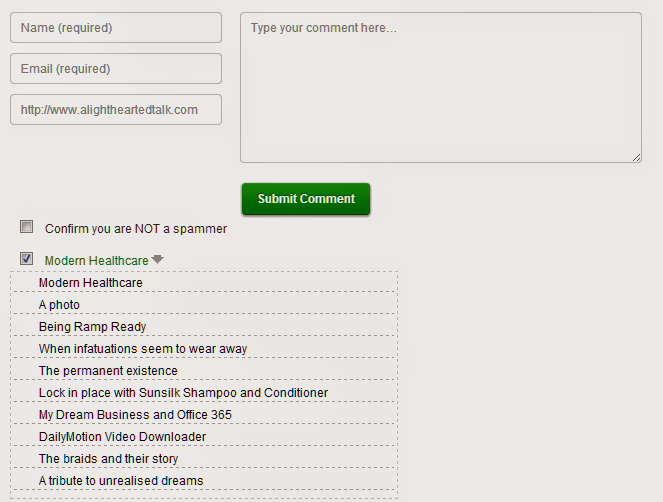Backlinks not increasing!
It's now been a month since I've started blogging, and I've commented on several other blogs, at least 50. Yet the number of backlinks are not increasing, even though the Alexa rank is consistently improving!
Any idea what's going wrong? Is Google blocking my links?
Hey DS, I know it's a long process, but the point is that my backlinks are stuck at 3, even though I've commented on many blogs. So I was just curious to know since blog commenting is a way of increasing backlinks!
commenting help but most blogs have a "no follow" link on their comment section, therefore, it won't be considered a backlink. Try guestposting on high PR sites... those guarantee a better result.
Where did you check your backlinks - Google Webmaster Tools or some other place?
The backlinks count shown in Google Webmaster Tools is not real time. I think that there is no official update frequency.
Also, if you have commented on blogs which themselves are not crawled regularly, your backlinks count too will not increase.
I checked it on Alexa's site! It shows decrease in rank but no change in the total links!
Check on Google Webmaster tools. Alexa misses out a lot of links. For me, Alexa shows only 70% of the linking sites. Moreover, Alexa shows only the sites which have links to your site - It doesn't list the pages. So, if you commented on ten posts on a single blog, Alexa shows that blog URL just once and not ten times.
I checked it there, but it showed No Data Available. It seems google takes a while to update this till a site has enough traffic!
You'll have to wait! Since, you have started blogging just one month back, keep write good articles and other things will happen by themselves with little effort. Keep commenting on other blogs. This gives you not just backlinks but also helps you make friends with other bloggers. Also, keep sharing your posts on IndiVine as you are doing now. All the best for the future of your blog! 
Yeah Mr Ranjith!! Thnxx for the advice....it's easy to lose patience in this field!! 
Try to get some dofollow links by doing guest blogging to the blogs that are dealing the same niche as urs...
no one links me, so i dont check backlinks, 
I'm looking some guestposts on poetry or photographs/y.... Want to contribute sir? I'll give do-follow backlink i promise ;-)
Commenting will not help. Comments are mostly nofollow which doesn't count
Yeah that is the problem! Most nofollow links are discarded, and it's hard to find dofollow ones...
You can use some blogs, which have enabled 'Comment Luv'....I think those blogs offer dofollow links....by the way I think you should try to build some connection with the author/owner of the blog via your positive comments or suggestions.....thus you may earn a mention of your blog on his/her next post or so....sometimes it works....
If you want to check whether comments on a blog are do follow or no follow, this extension might be of use to you : https://chrome.google.com/webstore/detail/nofollow/dfogidghaigoomjdeacndafapdijmiid
Go to a blog post having atleast one comment. Enable 'Link Highlighting'. If the comment links are no follow, a red dotted box appears around the link.
But remember that all do follow comment links might make you suspicious in the eyes of Google.
Thanks for the headsup on the extension 
What Aditya said is applicable to Chrome also. Infact, this extension is for lazy people like me who do not want to do all those things. 
Infact, I wished that the extension with its AI highlight links automatically without my interference whenever I want them to be highlighted. 
Thanks for the tips guys....but how do we know if a blog has enabled 'Comment Luv'..??
If a blog has comment luv enabled, then you will be able to select a blog post of yours whose link will be placed along with the comment. Below is a screenshot of the reply form on a blog which has comment luv enabled after typing the blog address.