Errors in Webmaster Tools: Please Help!
Hi everyone,
I checked my webmaster tools a few days back and found a few errors which I am trying to rectify.  But since I am not at all good with tech related stuff, I am seeking your help!
But since I am not at all good with tech related stuff, I am seeking your help!
Error # 1. HTML Improvements in Webmaster Tools: It shows 292 pages with Duplicate Meta Descriptions and 5 with Short Meta Descriptions.
Error #2. Structured Data Testing Tool > Missing:Updated
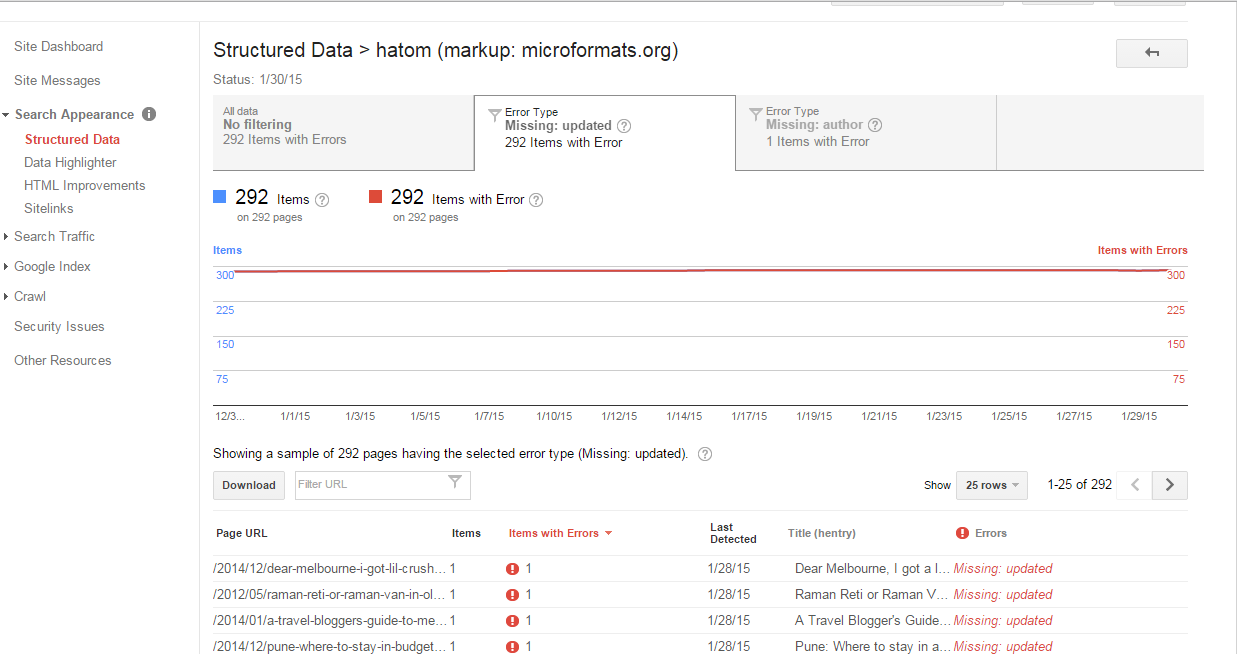
On clicking the top most Page Url with the error, the following image came in view:
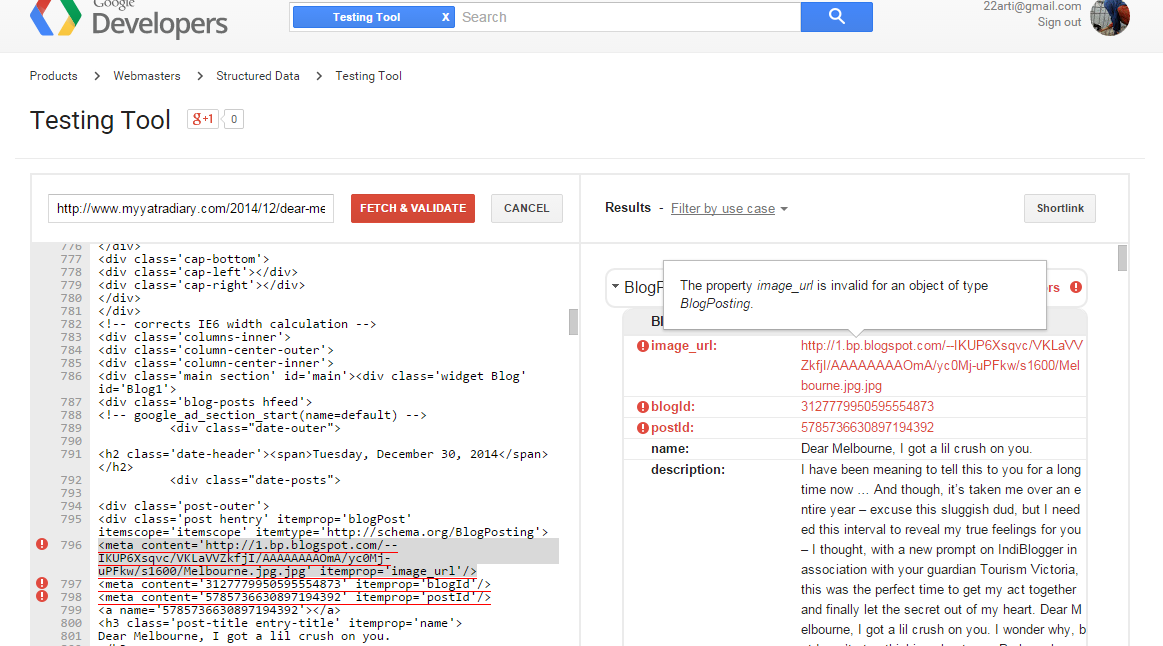
If anyone knows anything about these errors and how to solve them, please let me know and I would be highly grateful for your time and assistance. 
Arti delete all the earlier marked up data and start a fresh data highlighter for structured data. Its done by trial and error method
ok. I understood what you meant. You were talking about structured data highlighter? Explored it for the first time today! 
lol  aise kaise tum blogging blog likhoge
aise kaise tum blogging blog likhoge 
I am sorry, Vijay but I did not get you... can you please elaborate a bit how to go about removing these 292 errors.
I do not see a delete button in my WMT but then I have no errors. Ranjith pls check this out. How to delete the error mark ups?
Vijay Which site? combo or tech worm?
combo has errors
http://www.google.com/webmasters/tools/richsnippets?q=http%3A%2F%2Fwww.comboupdates.com%2F2015%2F02%2Fwhatsapp-voice-calling-feature-arrives.html
hatom-entry
Error: Missing required field "entry-title".
Error: Missing required field "updated".
Tech worm has no errors
http://www.google.com/webmasters/tools/richsnippets?q=http%3A%2F%2Fwww.techworm.net%2F2015%2F02%2Fsyrian-electronic-army-leaks-classified-data-saudi-arabia-turkey.html
except one
PublisherThis is not a verified publisher markup.
Short answer: It can be fixed but not really required. Even my blog shows many errors. 
http://prntscr.com/62mgur
Also, as far as I know, fixing those errors won't give you any extra seo advantage.
478 Errors 
Are you sure they are unimportant? In any case there must be a way to resolve them? 
As far as I know, fixing them is not necessary.
https://support.google.com/webmasters/answer/1211158?hl=en&ref_topic=4600154
Will using schema.org improve my site’s performance in search?
Google doesn’t use markup for ranking purposes at this time—but rich snippets can make your web pages appear more prominently in search results, so you may see an increase in traffic.
Blogger templates by default have incorrect schema markup.
To fix the errors regarding image, blogid and postid, you need to remove the code producing 796-798 (in the second screenshot) from your blog's template.
http://prntscr.com/630aj3
I doubt if you can fix the error about the missing 'updated' value. I can't find a tag that gives the last updated value.
https://support.google.com/blogger/answer/47270?hl=en#posts
Missing:updated errors should be fixed because Google must know the publish date.
Template -> Edit Template:
Search for this code: <data:post.timestamp/>
Search for this code: You will find it twice - one for mobile and one for desktop.
Replace both with the following line of code.
<span class='updated'><data:post.timestamp/></span>
Duplicate Meta Data errors should be fixed because Google will match the keywords with the search for optimized result.
Template -> Edit Template:
Search for this code:
<b:if cond='data:blog.metaDescription != ""'><meta expr:content='data:blog.metaDescription' name='description'/></b:if>
Replace it with the following code:
<b:if cond='data:blog.url != data:blog.homepageUrl'><b:if cond='data:blog.pageType != "item"'><b:if cond='data:blog.metaDescription != ""'><meta expr:content='data:blog.metaDescription' name='description'/></b:if></b:if></b:if>
Save your template and you are done!
One more way to fix duplicate meta description is to set your "Search Description" in each blog post.
Hope this should help you.

