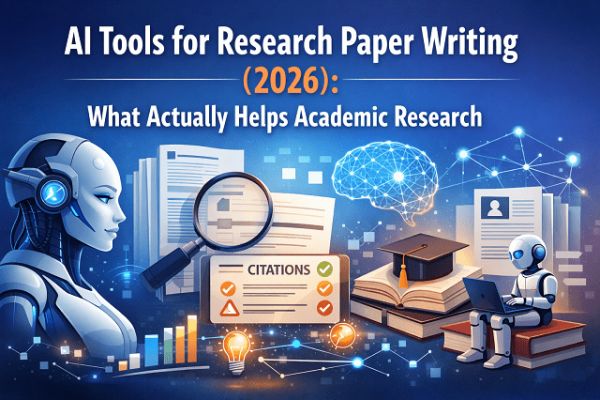How to Install Windows 8 In a Virtual Machine
2
The first step is to create a VM. To do so, you can install and run the VirtualBox. Then click on ‘New’ button. The VM is now created. You can assign a common name to the VM, say Windows 8 PC or Windows 8 VM.